Protect against security threats by using Azure Security Center

What's Azure Security Center?
Azure Security Center is a monitoring service that provides visibility of your security posture across all of your services, both on Azure and on-premises. The term security posture refers to cybersecurity policies and controls, as well as how well you can predict, prevent, and respond to security threats.
Security Center can:
- Monitor security settings across on-premises and cloud workloads.
- Automatically apply required security settings to new resources as they come online.
- Provide security recommendations that are based on your current configurations, resources, and networks.
- Continuously monitor your resources and perform automatic security assessments to identify potential vulnerabilities before those vulnerabilities can be exploited.
- Use machine learning to detect and block malware from being installed on your virtual machines (VMs) and other resources. You can also use adaptive application controls to define rules that list allowed applications to ensure that only applications you allow can run.
- Detect and analyze potential inbound attacks and investigate threats and any post-breach activity that might have occurred.
- Provide just-in-time access control for network ports. Doing so reduces your attack surface by ensuring that the network only allows traffic that you require at the time that you need it to.
This short video explains how Security Center can help harden your networks, secure and monitor your cloud resources, and improve your overall security posture.
Understand your security posture
Tailwind Traders can use Security Center to get a detailed analysis of different components in its environment. Because the company's resources are analyzed against the security controls of any governance policies it has assigned, it can view its overall regulatory compliance from a security perspective all from one place.
See the following example of what you might see in Azure Security Center.
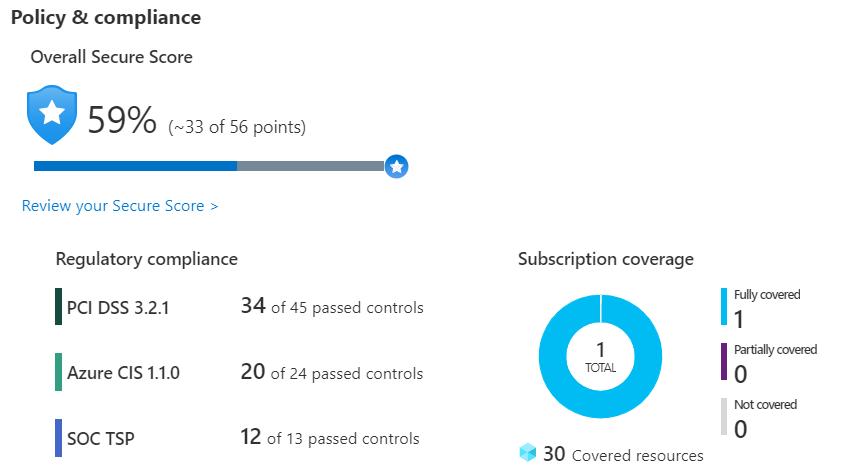
Let's say that Tailwind Traders must comply with the Payment Card Industry's Data Security Standard (PCI DSS). This report shows that the company has resources that it needs to remediate.
In the Resource security hygiene section, Tailwind Traders can see the health of its resources from a security perspective. To help prioritize remediation actions, recommendations are categorized as low, medium, and high. Here's an example.
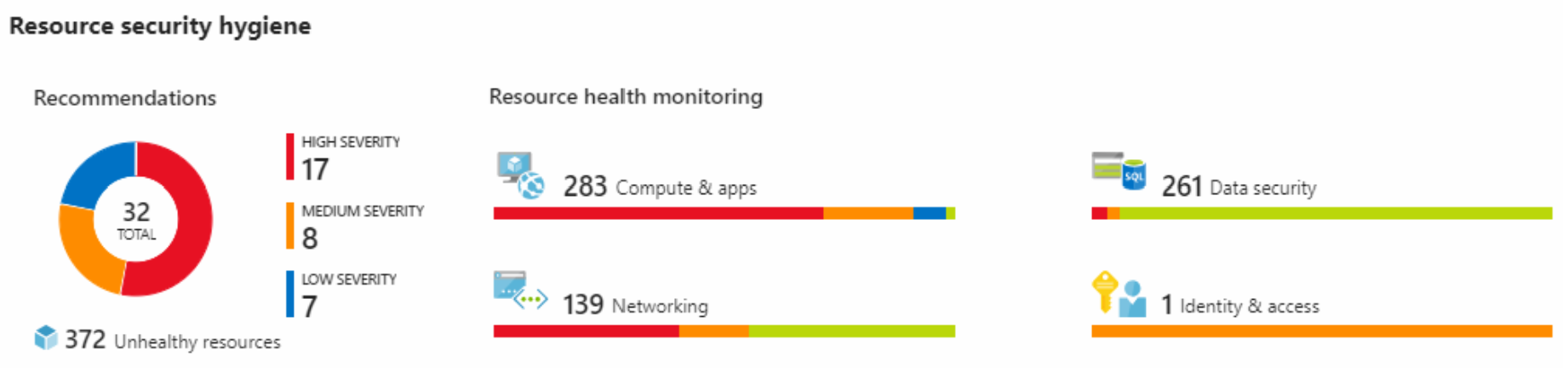
What's secure score?
Secure score is a measurement of an organization's security posture.
Secure score is based on security controls, or groups of related security recommendations. Your score is based on the percentage of security controls that you satisfy. The more security controls you satisfy, the higher the score you receive. Your score improves when you remediate all of the recommendations for a single resource within a control.
Here's an example from the Azure portal showing a score of 57 percent, or 34 out of 60 points.
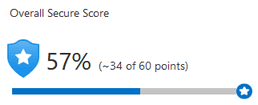
Following the secure score recommendations can help protect your organization from threats. From a centralized dashboard in Azure Security Center, organizations can monitor and work on the security of their Azure resources like identities, data, apps, devices, and infrastructure.
Secure score helps you:
- Report on the current state of your organization's security posture.
- Improve your security posture by providing discoverability, visibility, guidance, and control.
- Compare with benchmarks and establish key performance indicators (KPIs).
Protect against threats
Security Center includes advanced cloud defense capabilities for VMs, network security, and file integrity. Let's look at how some of these capabilities apply to Tailwind Traders.
- Just-in-time VM access Tailwind Traders will configure just-in-time access to VMs. This access blocks traffic by default to specific network ports of VMs, but allows traffic for a specified time when an admin requests and approves it.
- Adaptive application controls Tailwind Traders can control which applications are allowed to run on its VMs. In the background, Security Center uses machine learning to look at the processes running on a VM. It creates exception rules for each resource group that holds the VMs and provides recommendations. This process provides alerts that inform the company about unauthorized applications that are running on its VMs.
- Adaptive network hardening Security Center can monitor the internet traffic patterns of the VMs, and compare those patterns with the company's current network security group (NSG) settings. From there, Security Center can make recommendations about whether the NSGs should be locked down further and provide remediation steps.
- File integrity monitoring Tailwind Traders can also configure the monitoring of changes to important files on both Windows and Linux, registry settings, applications, and other aspects that might indicate a security attack.
